Sort by Tune Guide
Ordering songs in a playlist is an often ignored art form. Likely because it's challenging.
For a seemingly simple playlist of just 100 songs, there are 9.332621544394415 × 10153 different possible combinations. Forget grains of sand, that's more than the number of atoms in the observable universe. 🤯
Sure, you don't need to try every combination to find a great sequence (imagine how tired you'd get of those songs), but it does take time to understand which tracks gel together. No wonder we resort to the shuffle function. But you can do better than shuffle.
Sort by Tune solves this problem by examining all of the tracks in your playlist against a number of metrics to uncover clues about which songs will harmonize well, and offering you simple controls to reorder your playlists utilizing these matches.
Controls
Sort by Tune offers three intuitive tools to reorder your playlists, Sort, Choose Next, and Move. It also allows you to Lock tracks in place, to build a playlist around them and to move them together as a group. As well as offering standard Drag & Drop functionality.
Sort is an algorithm that will automatically rearrange a group of songs with the aim of finding the most pleasing order to listen to them in.
It takes into account four groups of metrics Beat, Energy, Key & Genre. You can choose how important each of these are for your playlist, and Sort the entire playlist with the click of a button.
You can also sort a section of your playlist, by selecting a track & choosing Sort Before , or Sort After. Sort After is particularly useful if you are working through a playlist, and want to sort the remaining tracks.
If you have tracks that you want to keep in place you can Lock them. Locked tracks will stay exactly where you put them, and the rest of the playlist will sort around them.
TIP
Locked tracks can be used to match the algortihm with your basic idea for the playlist. If you want to start with low energy and build it up: lock a relaxed track at the start of the playlist, and something punchier in the middle or towards the end (depending on your goal for the playlist). If you play around with locking tracks and sorting the playlist you can achieve a number of different results.
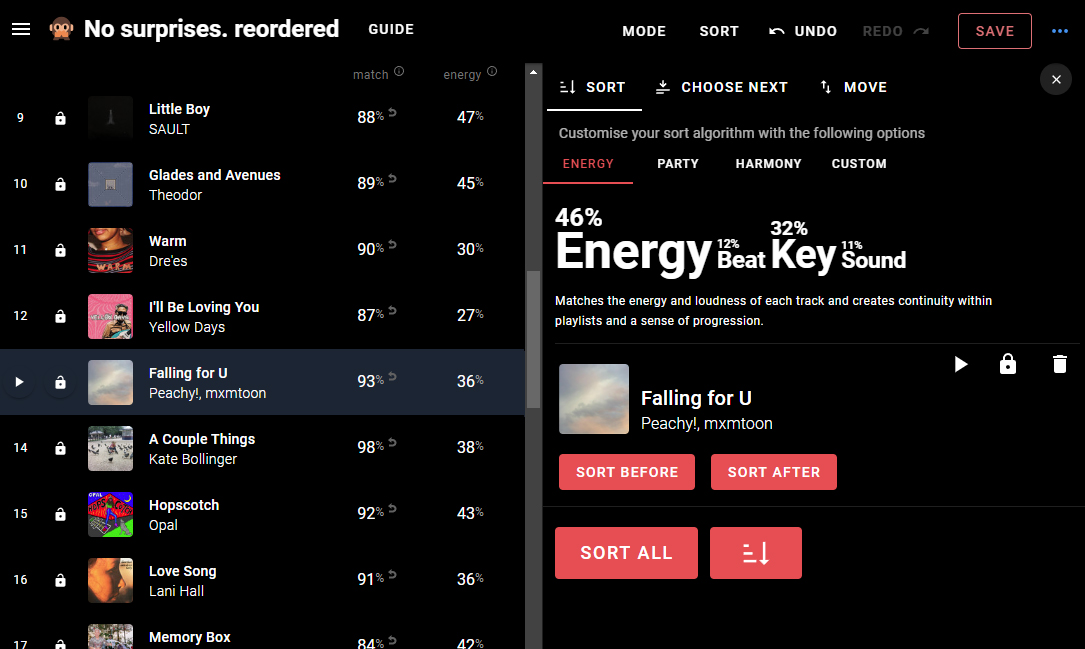
Choose Next allows you to work your way down a playlist, and easily find the best follow up for any track that you click on.
When you click on a track all following tracks will be displayed in the Choose Next window, in order of how well they match it.
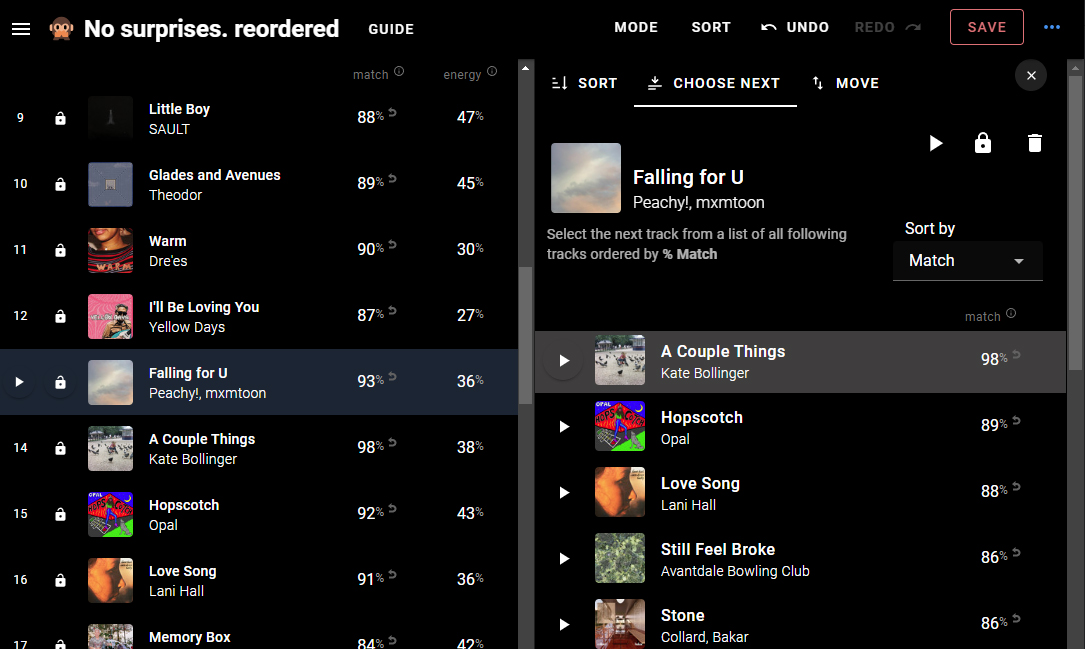
By default Choose Next uses our match scores, but if you are particually interested in Key, or BPM, or Energy you can switch to matching by just one of them. Ordering by Key for example will quickly show you all of the remaining tracks that are in matching keys.
TIP
See the guide to matching by key.
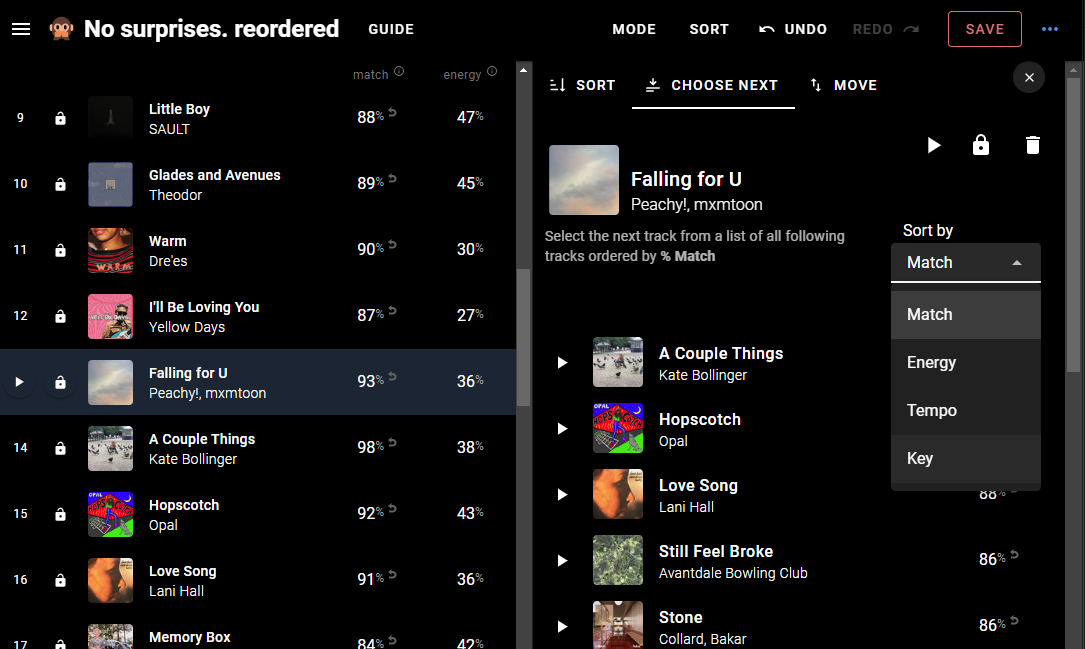
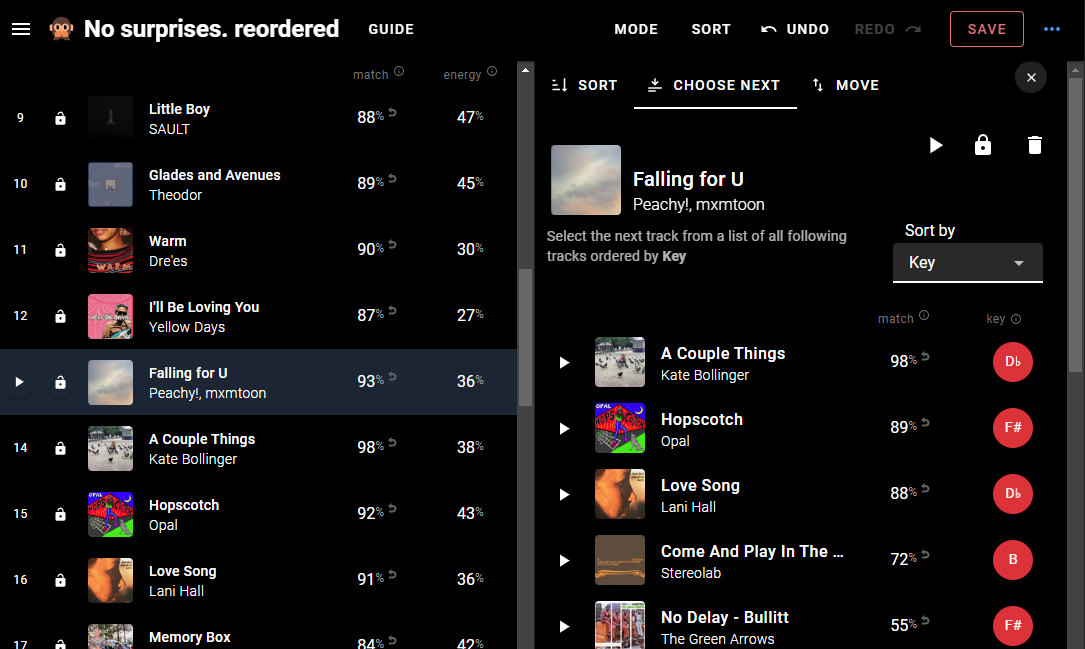
Move gives you some simple controls to move tracks around your playlist. You can of course just Drag & Drop tracks, but in many scenarios Move is much faster and easier.
The Move interface has an UP and DOWN arrow, and a set of controls that will change the way these arrows behave.
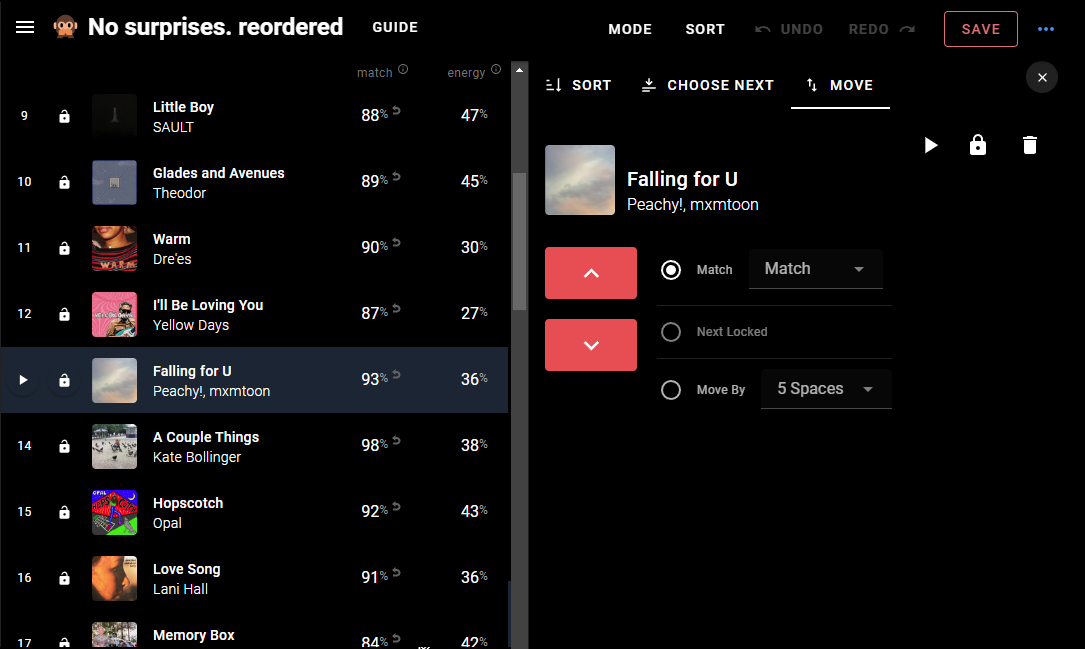
The functionality of the Arrows can be set by choosing one of three options:
Match will cycle the track thorugh a list of the best places for it in the playlist. This is done by scoring it in every possible position, and choosing the most suitable. You can cycle using an overall Match score, or by selecting Energy, Tempo or Key. Choose the option that best suits how you want the playlist to be ordered.
Next Locked does exactly what it says, it just moves the track to the next locked position. This is handy for managing long lists. If you have a position in your playlist that you are working on then you can Lock a track to effectively remember it. Scroll thorugh your playlist, and find a track you want to take there, and then select Next Locked and you can use the UP or DOWN arrows to jump the track to sit beside the track that you locked.
Move by can move a track by 1, 5, or 10 spaces each time you click UP or DOWN. It also has an option to move to End that will instantly move a track to the beginning or the end of your playlist. This can be a quick alternative to using Drag & Drop, especially for longer lists. It works well for 'Groups' of locked tracks as well, easily moving the entire group.
Tracks can be locked by Clicking their Lock icon. Tracks that are Locked together form a group.
Grouped tracks will move toghether when you use Choose Next, Move or when you Drag & Drop. You can split these groups, or combine them. This will not affect the Locked status of the tracks, but it will affect the way they are moved around the playlist.
When you Sort all Locked tracks will stay in their exact positions. The sort algortighm will do it's best to sort around these tracks, using them as anchors to define how the playlist unfolds.
TIP
Often you come across a group of tracks that fit together well, but are in the wrong place in your playlist. Locking these tracks together allows you to easily experiment with moving them about as one, until you find the right spot in your playlist for them.
Drag & Drop works as expected. On Touch devices you can use the Drag icon to drag tracks, while in any mouse driven environment you can just click and drag anywhere on a Track. Drag & Drop can be used to move single tracks, or groups of Locked tracks
TIP
When you Drag a track within a locked group, it will initially move the track within the group, but as you drag it to a position outside of the group it will then bring the entire group with it, dropping the group, as it was when you started dragging, in the position that you drop it.
Metrics
Sort by Tune categorizes metrics into four discrete areas Beat, Energy, Key & Genre to guide its suggestions.
Beat focuses on the tempo (BPM) and the danceability of each track, perfect for playlists designed to energize and get people moving. Danceability assesses how suitable a song is for dancing based on its rhythm, tempo, and overall musical structure.
When Sorting Sort by Tune dynamically adjusts the importance of BPM based on the danceability of the current section of your playlist. For segments where listeners are likely to dance (or even just nod along), a higher emphasis is placed on matching BPM to maintain a consistent rhythm.
In more relaxed sections, the focus shifts to matching tracks by Energy.
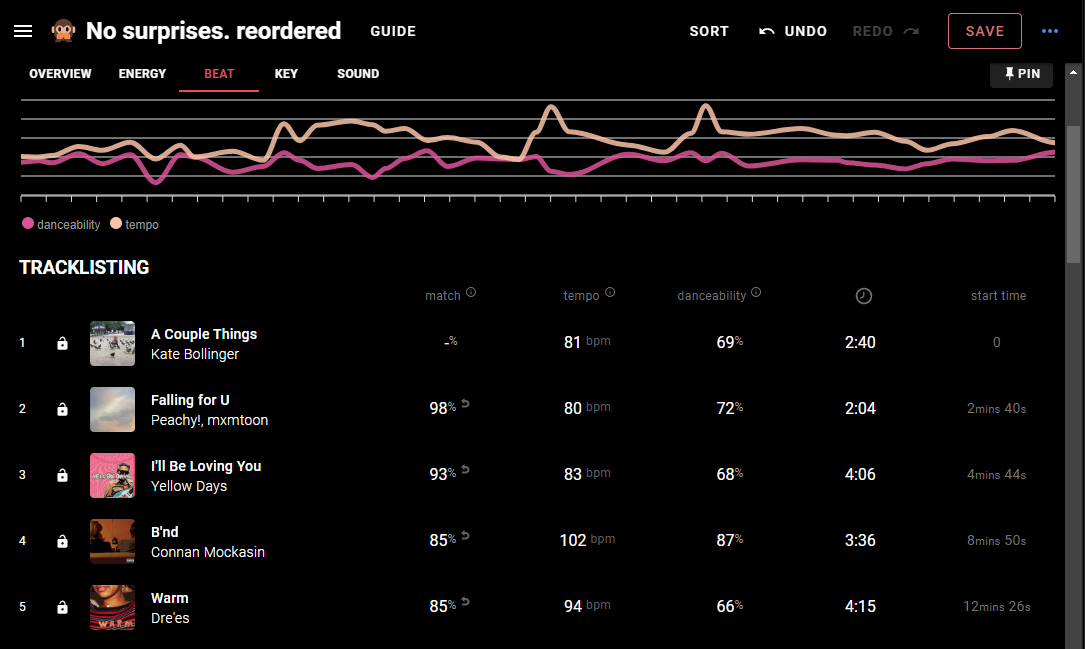
SBT takes into account the energy of each track, focusing on factors like intensity and loudness. This metric isn't just about how loud a song plays; it considers the overall dynamic feel of the music—whether it's calm and soothing or vibrant and energetic.
SBT matches songs with similar energy levels to create a seamless flow, building momentum where needed or maintaining a consistent vibe throughout the playlist.
This way, the transitions between songs feel natural and engaging, gradually escalating the excitement or sustaining a mood effectively.
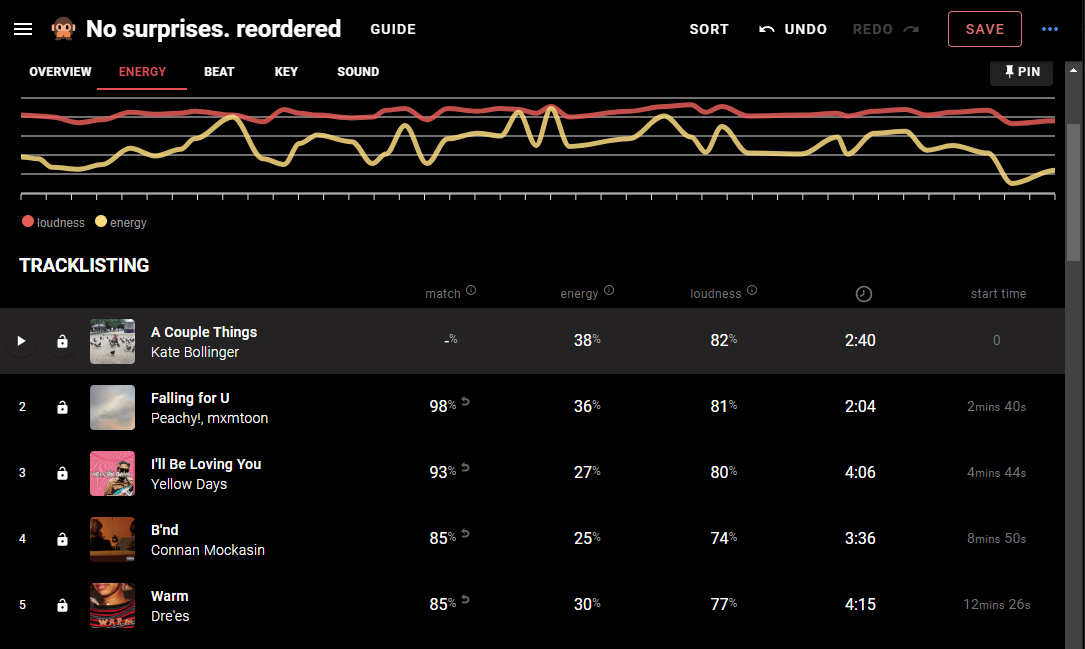
SBT utilizes the Camelot Wheel, a tool crafted to aid DJs in mixing tracks that are harmonically compatible. Each track is given a code corresponding to its musical key, arranged on the Camelot Wheel in a manner akin to a clock face.
Tracks adjacent or directly opposite each other on the wheel are considered harmonically compatible, meaning they blend well when played sequentially. Additionally, tracks positioned on opposite sides of the wheel can serve as excellent transition tracks, providing a shift in style while maintaining a cohesive sound.
The Camelot Wheel may have been developed for DJs when they are mixing songs into one another, but it is also a remarkable indicator for a song that will sound great as the next song that you hear. It's all to do with the way you process auditory signals, and the brains habit of guessing what is going to come next. The brain sees harmony in the expected and dissonance in surprise. That's not to say that there shouldn't be surprise in a playlist. But by using Key to order your songs you'll be in charge of when you use it.
TIP
See the guide to matching by key.

Sort by Tune utilises it's own Genre matching algorithm, placing tracks with complementary genres next to each other.
Sort by Tune utilises a number of other metrics to help match tracks together, these include:
Measures how acoustic or organic a track sounds, which helps in grouping songs that have a similar natural vibe.
Assesses the emotional content of music, identifying tracks with a sense of happiness or sadness to match the mood of your playlist.
Considers how widely liked and recognized a track is, allows for some continuity of popular hits or niche selections.
Helps group songs from specific eras.
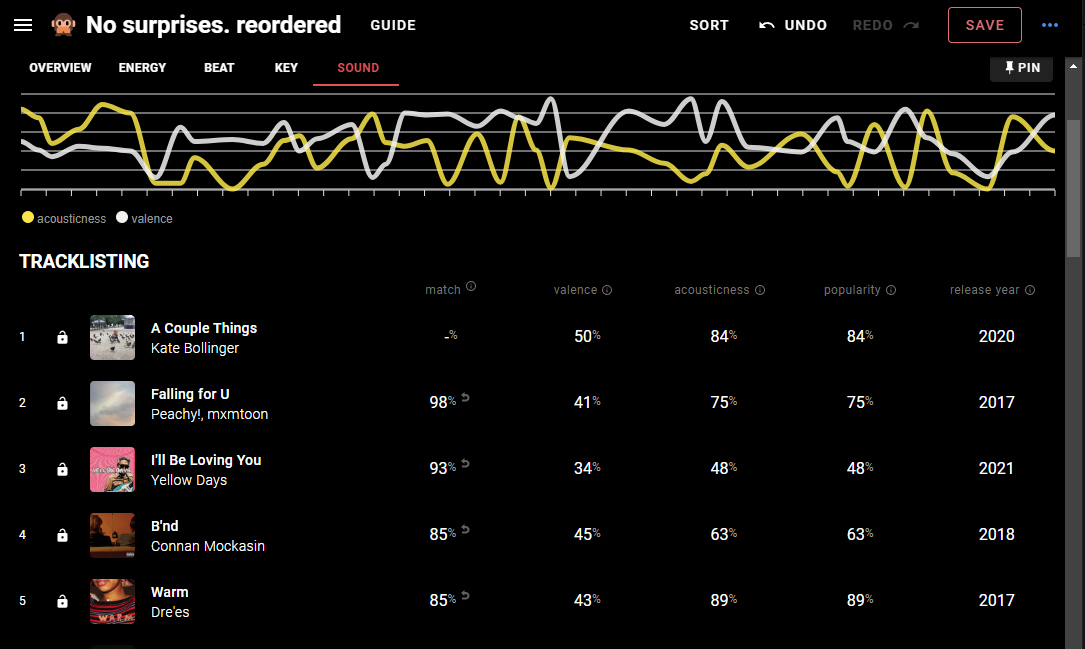
Log in to Sort by Tune and give it a go.
